Finding the best place to place your router can be tricky, but don’t panic. We have compiled a list of top tips so that you can make the most of your internet speed and find out how to get the best performance from your router.
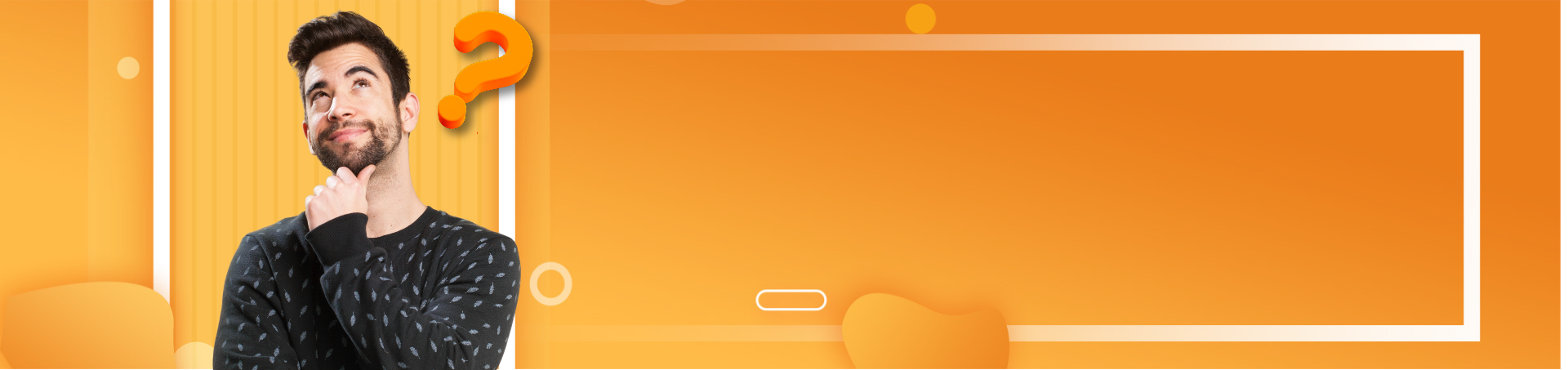
Placing the router in a central location is important to ensure the signal is evenly spread across all home parts. This is valuable because walls and objects can slow down wireless signals. By placing the router in the center of the house, you will minimize the distance the signal needs to travel and have stronger signals for activities like browsing, downloading, and transmitting.
It’s important to keep the router away from the kitchen, something you may not have thought of before. Metal appliances in the kitchen, such as microwaves, gas ovens, and kitchen utensils, can disrupt and weaken the wireless signal. Therefore, placing the router far from the kitchen is recommended to provide a more stable and high-performance internet signal in your home.
The floor is not the ideal place for your router, as the Wi-Fi signal spreads to the bottom. It is essential to check the router’s height and stick it up, as this can increase its performance. We recommend placing the router in a rack or high place to achieve more comprehensive coverage and a stronger signal. This will ensure that everyone in the house has a good Wi-Fi connection. No more Wi-Fi obstacles.
Placing the router at a reasonable distance from other electronic devices is recommended to minimize interference of radio signals. This will help prevent interruptions and weaknesses of wi-fi signals during internet browsing or watching broadcasts. This way, you can make sure that all family members have a good Wi-Fi connection performance.
It is better to place routers in a zone without obstacles. The shortest route between routers and other devices reinforces the WiFi signal. If the router is far from the nearby outlet, use a long Ethernet cable to provide a stable connection.
Your router has no reason to be near the window. If your router is placed near a window, a large portion of the signal will go out and go to waste, decreasing speed. The best position for your router is somewhere in the center, where the signal can’t escape to areas where you’re not using Wi-Fi.
Placing routers away from metal objects and pipes on walls and mirrors minimizes their impact on the Wi-Fi signal. While water has a weaker effect, there’s no need for significant concerns about water reservoirs or water heaters. In general, place the router in a high, central position away from physical and electronic interference to provide a strong signal and good coverage throughout the space.

